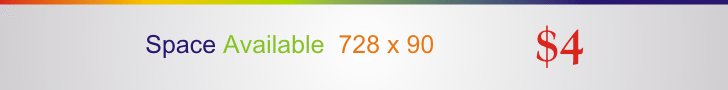Computer Maintenance Tips
Computer maintenance tips, the computer is a tool that makes all of the work becomes easy and fast, such as data input, design, programming, edit photos, make videos and others. All of this must be supported by the computer in good performance. Having a personal computer with a good performer is the expectations of the user computer, but how a tips to maintenance a computer that is always in good performer? Here are some a computer maintenance tips for computer and windows system maintenance on the personal computer.
The following steps of maintenance tips to keep your computer running smoothly:
- Never turn off your computer with the power switch until Windows has shut down. The one exception to this rule is when your computer locks up and your hard drive is not running. In this situation, you can turn the power off without harmful effects to the hard drive. As cutting the power can also result in lost data or Windows files, you should only do this when you have to.
Following this rule will prevent permanent hard drive defects caused by the hard drive heads contacting the surface of the drive disc, and it will prevent a host of Windows problems. Whenever possible, recover from crashes by pressing the Ctrl + Alt + Del keys at the same time. Press them again to reboot your computer. - Make use of the UPS (Uninterruptible Power Supply) for your computer. This will keep your computer from crashing during power outages, and will protect your computer from low and high voltage occurrences.
- Backup any data you cannot afford to lose to at least two separate physical drives. So backup data to external hard drives, USB, CD or DVD-RW, etc.
- Run Scandisk and Defragment at least once a month. This will keep your hard drive healthy and prevent crashes. You can access defragment disk at Start > All Programs > Accessories > System Tools > Disk Defragmenter.
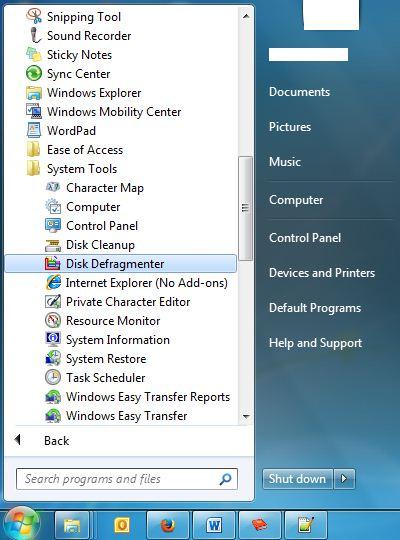
computer maintenance tips
Computer maintenance tips - Never unplug peripherals from the computer when it is powered up. Unplugging with the power on can short out the connector socket or the motherboard. The only exception to this rule is if you know a peripheral is "hot pluggable".
- Do keep at least 300 Mb of your C: drive free for Windows to use. If you use Windows XP, Vista, or Windows 7 then you should have 400 - 600 Mb of free space on your C: drive.
- Do not let a lot of programs load up when you start your computer. They use valuable memory and Windows Resources.
All programs in your Windows System Tray are running on your computer. Close them if you don't need them. Other programs running in the background can be found by pressing Ctrl + Alt + Del at the same time. - Do use an antivirus updates and checker regularly. Everyone should have an antivirus checker that boots up when their computer starts. The best type of protection is continuous monitoring from a dedicated anti-virus. Also, make sure the anti-virus program is set to update automatically.
These programs must regularly update their virus definitions to provide the best defense against new viruses and other malware. - If you have a high speed Internet connection, you need a firewall program. A firewall program keeps those who want to hijack your computer from gaining access to your system. You really do not want someone else running your computer. All current versions of Windows come with a built in firewall program.
Access the Windows firewall at Start > Control Panel > System and Security > Windows Firewall. This program should always be running unless you choose to use a different firewall program.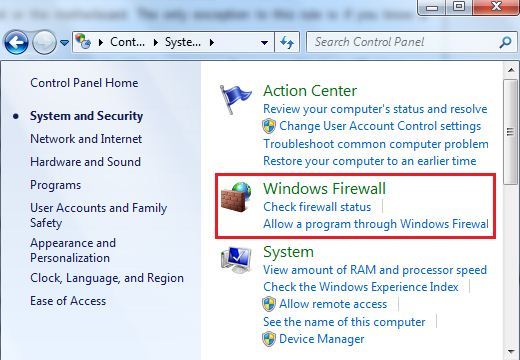
computer maintenance tips - Make sure Windows Update is set to Automatically Update your computer. Windows is frequently updated by Microsoft to prevent virus and malware attacks, to improve Windows performance, and to provide new features.
You can access Windows Update at Start > Control Panel > System and Security > Windows Update.
computer maintenance tips
Download Tutorial For Computer Maintenance Tips
Thus an explanation from us about a computer maintenance tips. Now your computer can running smoothly, good healthy, and good performance. Thank you for your attention and visit.
Read to :
- How to make a Computer as well as posible
- Computer hardware troubleshooting
- Introduce of computer hardware and function of this
Computer Maintenance Tips
Tags: computer maintenance, maintenance tips, windows maintenance, system windows maintenance, tips, maintenance, computer maintenance tips